

All Football Season Ticket Holders will select a new seating location for the 2025 football season due to the completion of the Transformation of Doak Campbell Stadium.
West Sideline Club, Dunlap Champions Club, Section 120, West Chairback, and Founders seating locations have been finalized. However, bleacher seats and parking selection for the 2025 season are taking place now through early June.
The seating location selected for this season will be renewable for next season, and you will have the opportunity to upgrade or change that location during next year's seat selection process.
See below for additional bleacher seat and parking selection information and instructions.

Timeline Update: We originally communicated that you would receive an email with timeslot information on Monday, May 18th, with timeslots opening on Thursday, March 21st; however, to ensure the experience is as user-friendly as possible, we will be moving this process back. We will now send out timeslot emails on Thursday, March 21st. The process will begin on Monday, March 25th, and conclude in early May. We appreciate your patience and apologize for the delay.
Season ticket holders will receive a time slot (based on donor priority) to log in to a website and select seats using a live seat map.
Time slots will be provided to each donor on Thursday, March 21st.
For members who qualify, parking space or lot selection will occur with seat selection. Reserved parking is included in this process.
ALL donors who qualify for parking must select new parking for the 2024 season.
Season ticket holders have already paid (or set up a payment plan) for tickets at $300 per seat. If you select seats at a higher price point, the difference will be due at the time of selection.
West Sideline Seats: $500 each
East Sideline Seats: $350 each
South Endzone Seats: $300 each
If you cannot select your seats during your timeslot, a default “best available” option will be automatically selected for you at the end of the day you were scheduled, based on remaining availability.
After seat selection concludes, we will run a second process in priority waves for season ticket holders who want to return and purchase additional seats (based on availability).

In previous years, seat relocation or improvement was optional for season ticket holders. This season, all main stand season ticket holders must select a seat location.
See below for the stadium map.
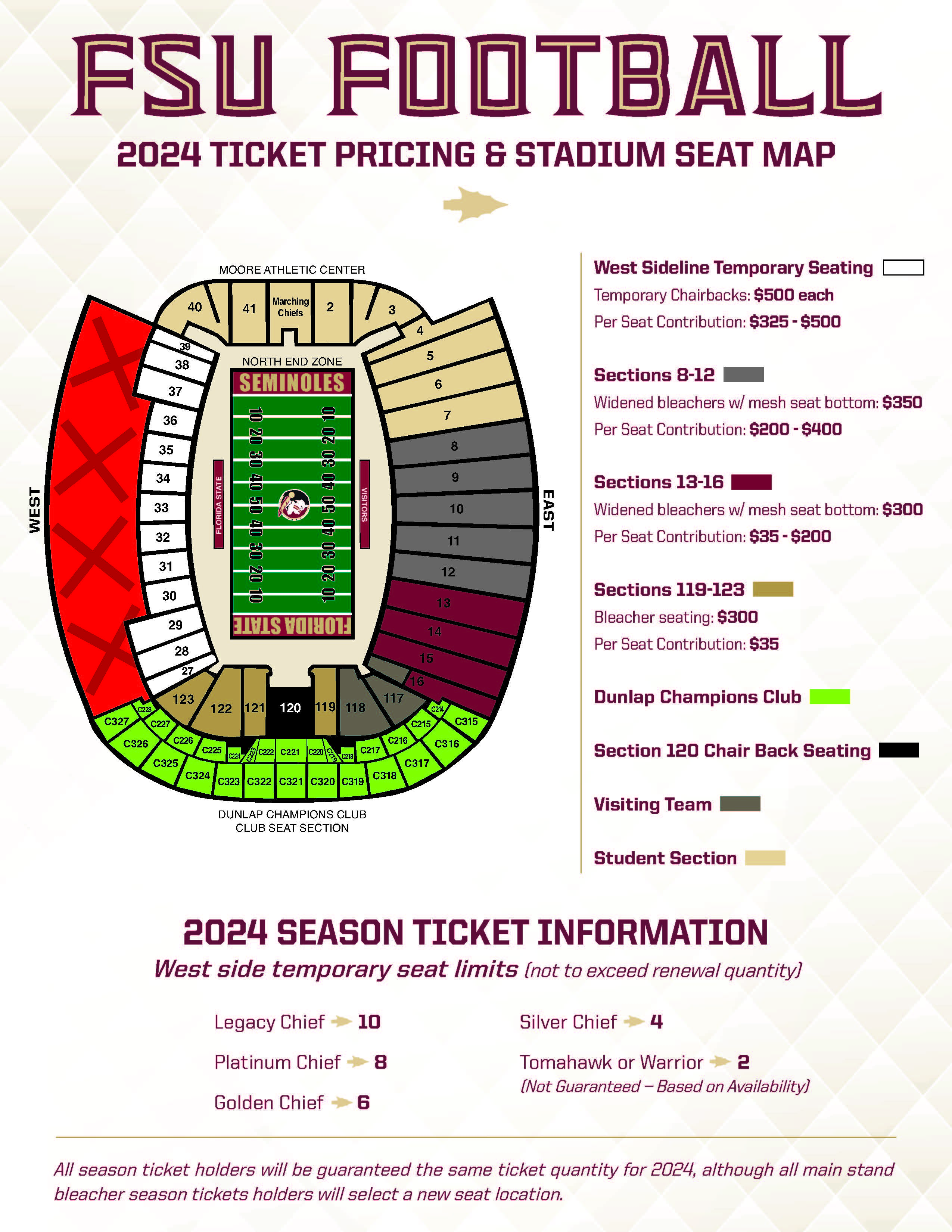

Below is how the process will work:
You will receive an email on Thursday, March 21, with your seat and parking selection date and time.
On the day of your selection, you will receive an email letting you know it's time to select.
The email will include the website to log in to and your login email address (this is the same login as your ticket account).
Once you log in to the website, you will see your account information on the left side and navigational tabs to help as you continue the process.
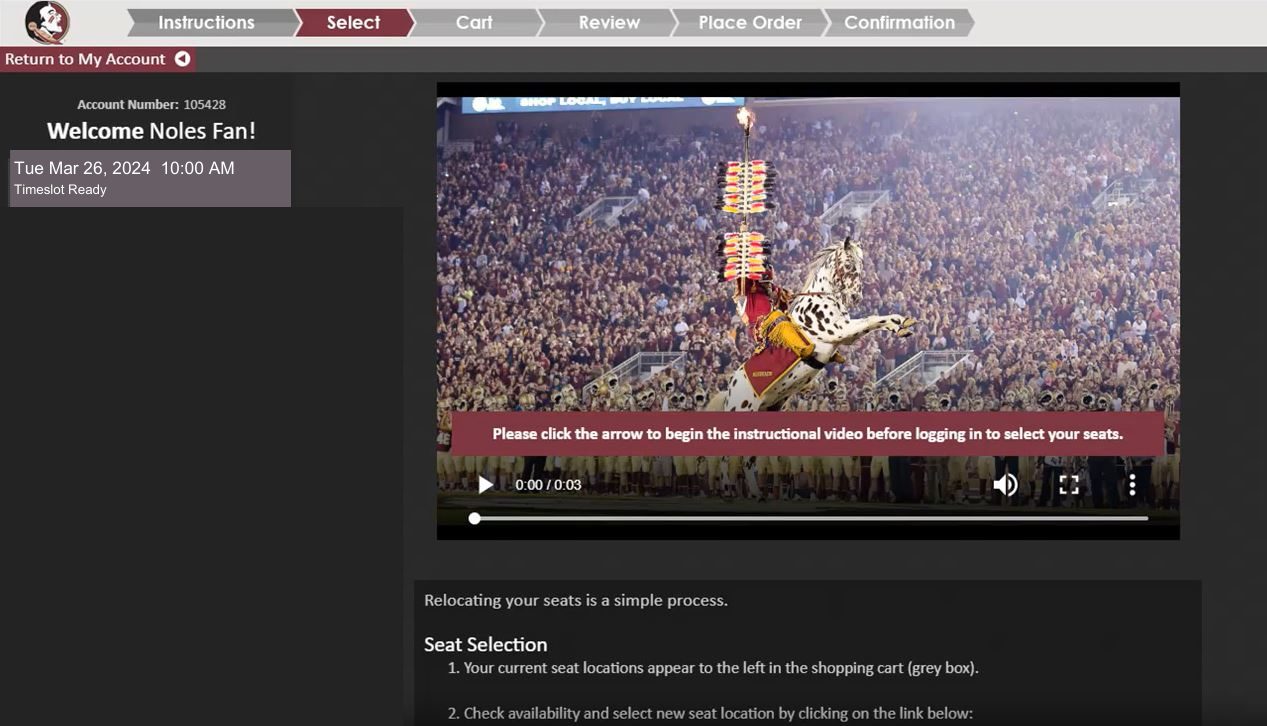
Once your window opens, click on the "select" tab to view available inventory.
You will see an overhead view of Doak Campbell Stadium, color-coded by availability. If you hover over the section, detailed information will appear with section number, rows, etc.
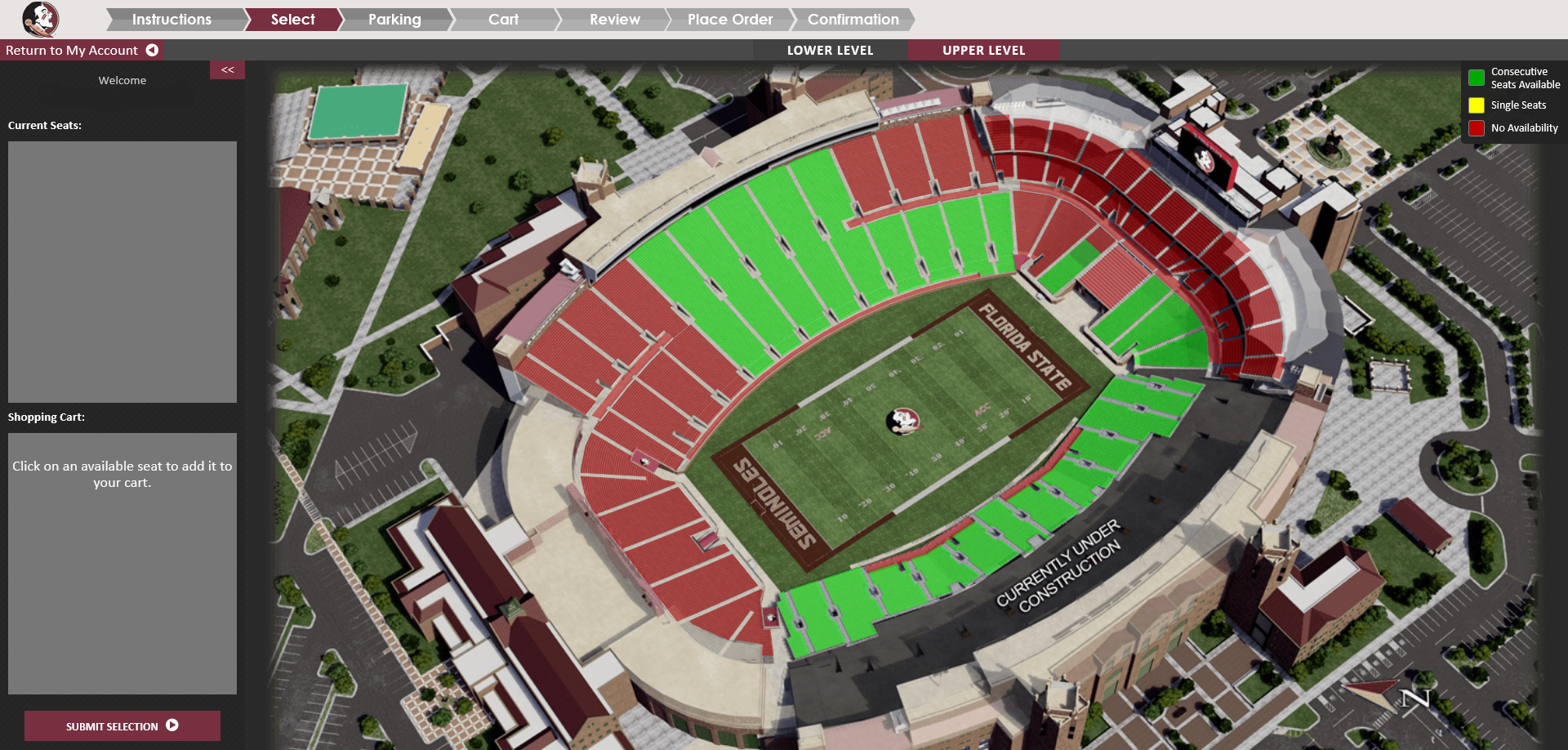
Once you click to make a selection, it will automatically populate in your cart.
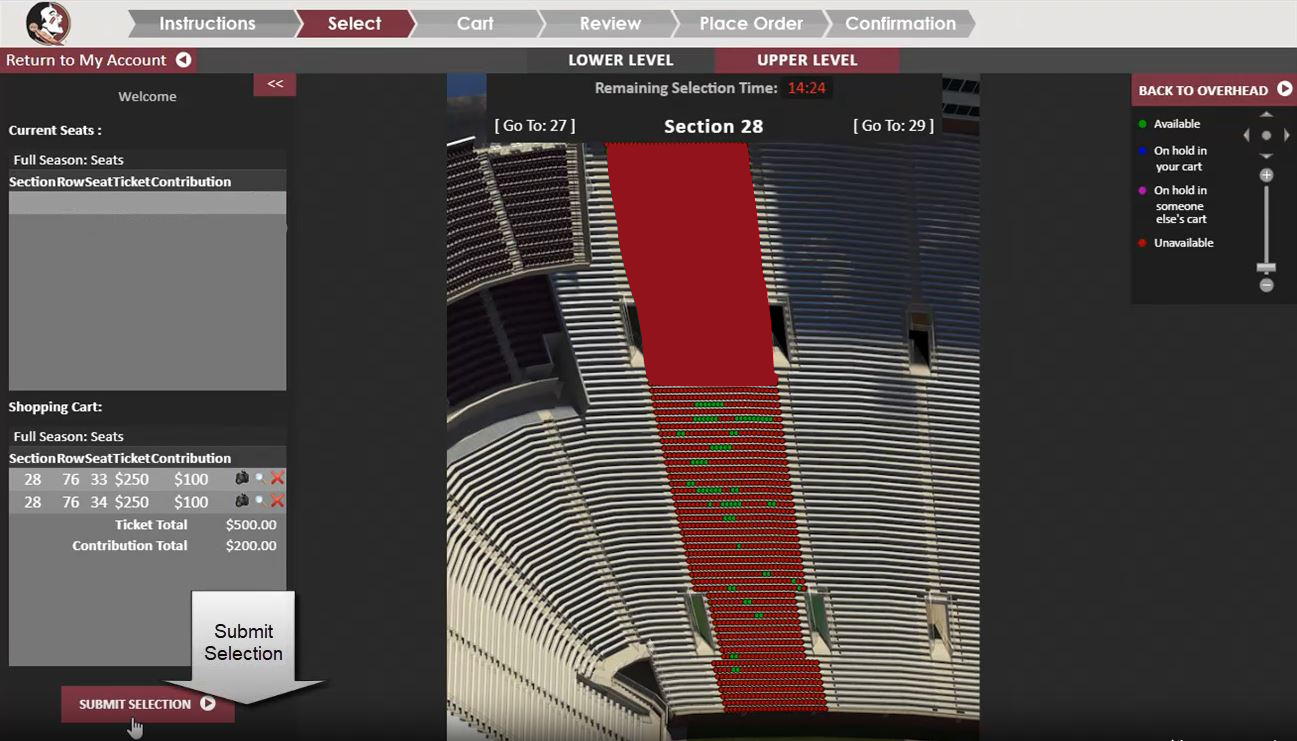
You will repeat this same process for parking if you are eligible.
Once you continue, you will get to your cart. Here, you will review your selections and pay any difference owed in full or as part of your existing payment plan.
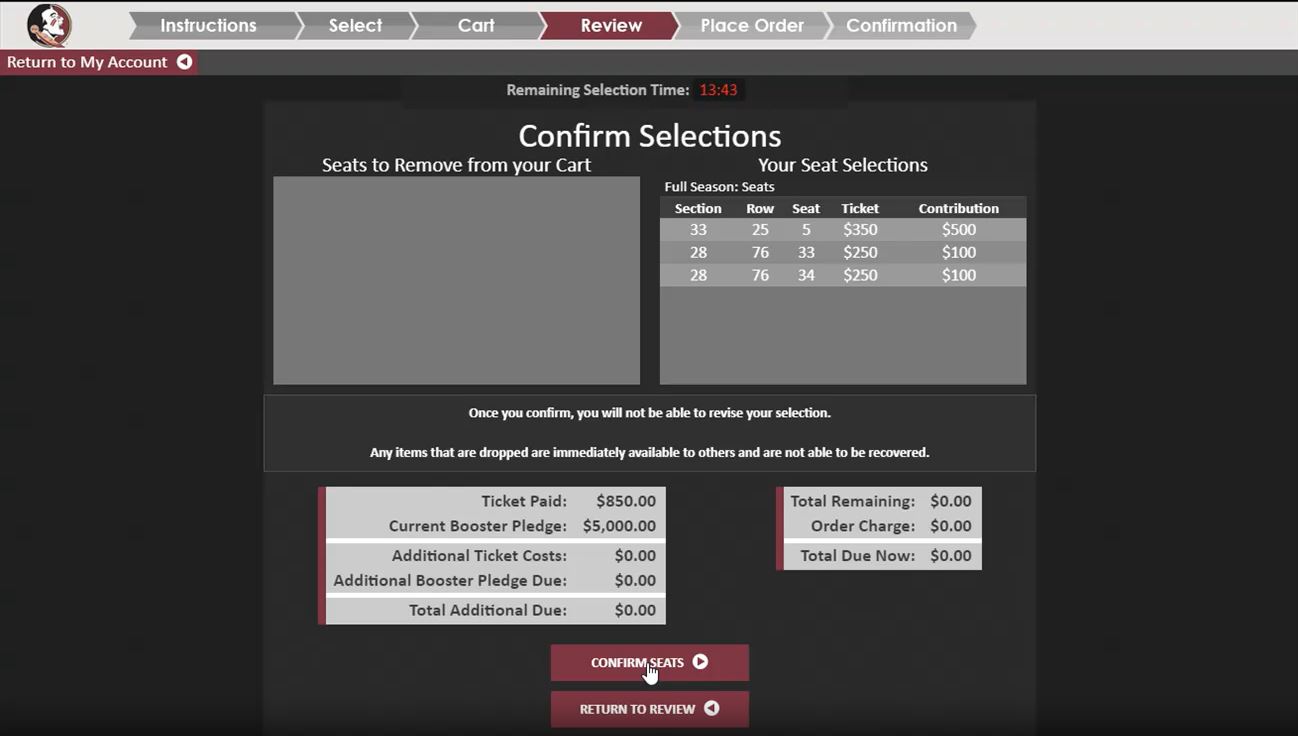
Once you’ve reached the complete page, you are done with the selection process and will be sent an email confirmation.